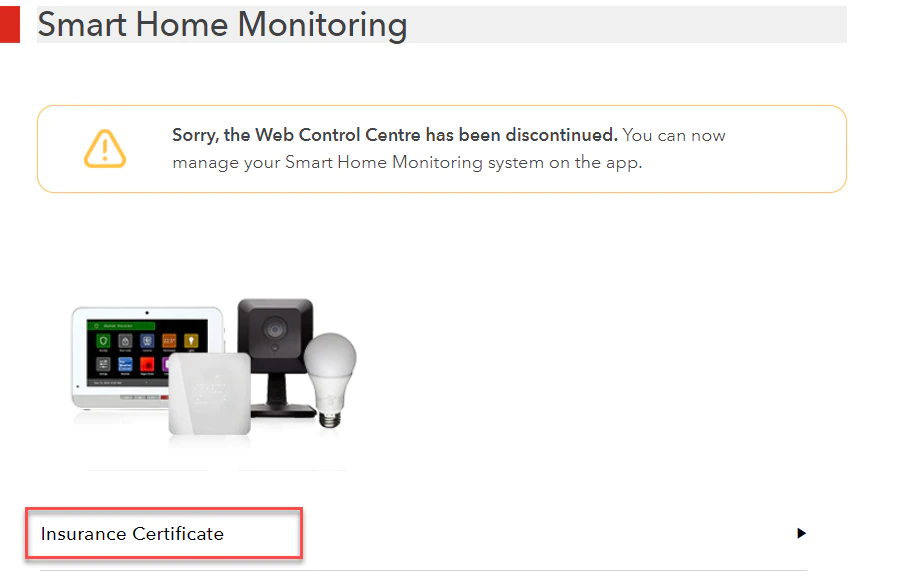Looking to save on your homeowners insurance? With a monitored security/alarm system, you may be eligible for discounts. To start, you’ll need to provide your insurance company with your insurance certificate for Smart Home Monitoring. Here’s how to access it through the app or your MyRogers account.
How to get your insurance certificate – Smart Home Monitoring
Through the Smart Home Monitoring App
- Download the Rogers Smart Home Monitoring app to your mobile device from the App Store or Google Play Store
- Sign in using your MyRogers username and password.
- Select More.
- Tap or click on Application.
- Select Insurance Certificate.
- A screen will pop up for downloading the certificate. You may be prompted to sign in to MyRogers before the download begins.
- The PDF document will be saved to your mobile device.
From your MyRogers account
- Sign in to MyRogers.
- Select Smart Home Monitoring.
- Then tap or click on Insurance Certificate.
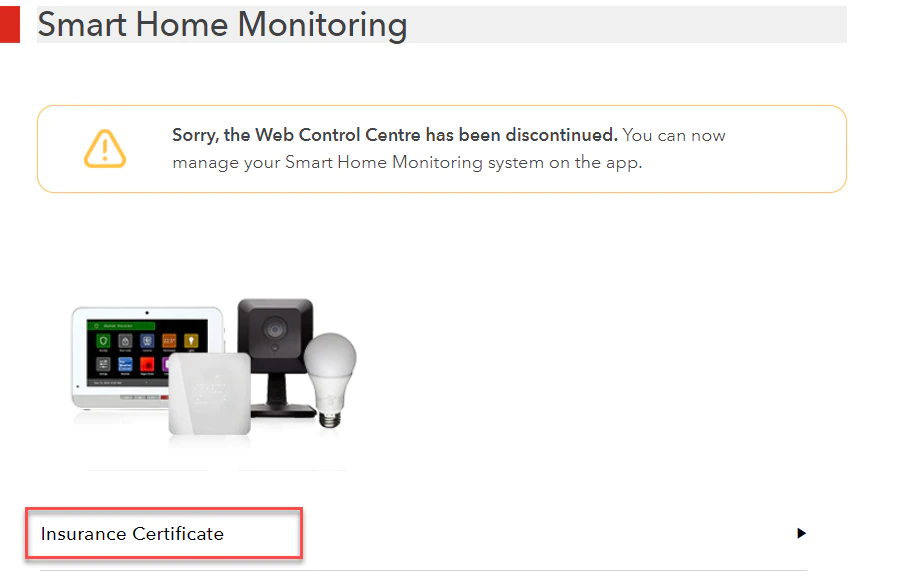
- A PDF of the document will be opened. You can either save it on your computer or print it to provide to your insurer.