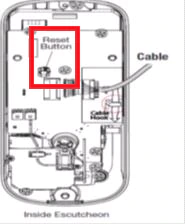- Remove the battery cover using the Allen key.
- Remove the battery pack.
- Press and hold the program button while reinserting the battery pack.
- Hold the program button for 30 seconds until the status LED flashes red.
- Press the program button again. The lock has been reset when the LED flashes green.
- Verify the lock has been reset by pressing the lock button while the door is open. If the bolt does not extend to lock the door lock, it has been successfully reset.
- Complete the handing procedure after the lock has been reset to restore the lock to default:
- Make sure that the deadbolt is in the unlocked position.
- Wake the screen on the touchpad, enter the master code and press #, enter 3, then # to enter Advance Lock Settings.
- Enter 5, then # and then # again to Hand the lock in the correct direction. Make sure that the deadbolt is in the unlocked position when handing the lock.
Reset Door Lock to Factory Defaults
Weiser Lock reset:
Yale YRD220 reset:
- Remove the batteries and then remove the latch side of the lock to access the reset button.
- The reset button (see image) is located above the PCB cable connect.
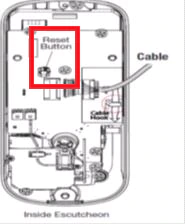
- Hold down the reset button (for a minimum of 3 seconds) and then reinstall the batteries; once the batteries are properly installed, release the reset button.
- All features, including adjustable settings should now be returned to factory default. Upon reset, Master Code Registration is the only option available and must be performed prior to any other programming of the lock.
- To reset the network settings, enter the menu and select option 7 then press #. Select 3 then # to exit the wireless network. Door Lock should confirm that you are leaving the network.