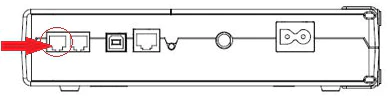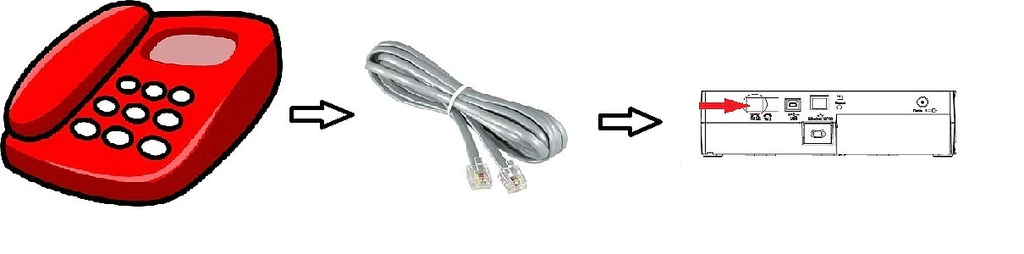- Make sure the existing telephone cord connected to the Home Phone Modem is in the black/grey jack on the back of the modem (marked Tel 1|2 and not Tel 2 or Ethernet jacks).
- If you have only one phone line, Tel 1|2 will be the only active jack on the back of the box most of the time and it’s only on rare occasions Tel 2 will be enabled instead.
- Ethernet is disabled on this device.
- If the telephone cord is not in the Tel 1|2 jack, move it to that jack and test the line again before you proceed.
Direct Connect a Phone to Cisco DPC2203, Scientific Atlantic DPX2213 and Arris TM602G
The following steps explain how to directly connect your telephone to the Rogers Home Phone modem.
What You Will Need:
A Rogers Home Phone modem.
- A corded or cordless telephone.
- If you are using a cordless phone you will need the main base station.
- The phone set’s power cord (if required).
- The phone set’s phone cord.
- Handset (if a cordless phone).
- Remove the cord from the Tel 1|2 port on the back of the Home Phone modem.

Cisco DPC2203 
Scientific Atlanta DPX2213 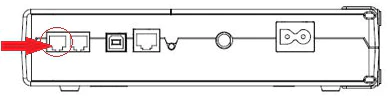
Arris TM602 - Connect one end of the phone cord to your telephone and the other end to the Tel 1|2 port on the Home Phone modem.
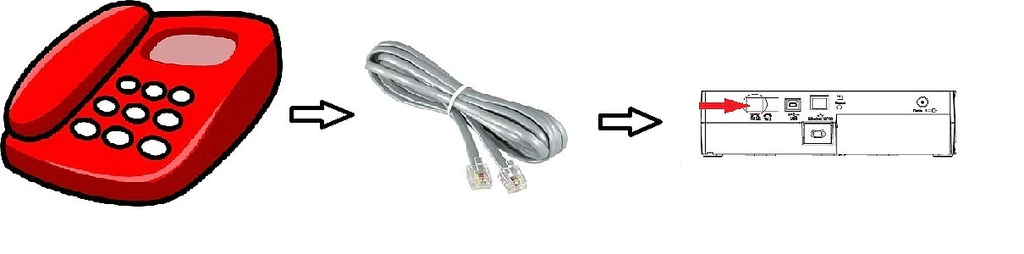
- If your phone requires power, connect the power cord for your phone.
- Test if the phone you just connected to the Home Phone modem has a dial tone.