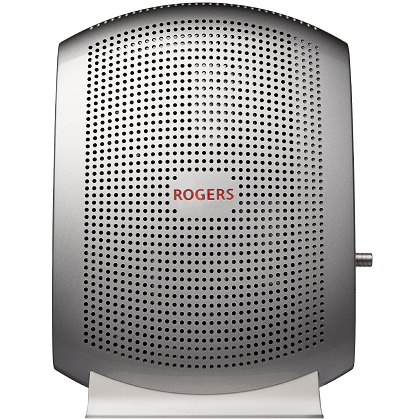
You can view, manage and change the credentials for your guest Wi-Fi network any time. Just follow these steps.
- Open a web browser and visit 192.168.0.1.
- Sign in using the following credentials:
- Username: Cusadmin
- Password: password (or your easy connect Wi-Fi password)
- Select Wireless.
- Select Basic Settings.
- Select Guest.
- From here, you can toggle your guest Wi-Fi network on or off, change the network name or password, and set the maximum number of guests permitted to use it (up to 10).
- If you make any changes, select Save Changes to finish.

