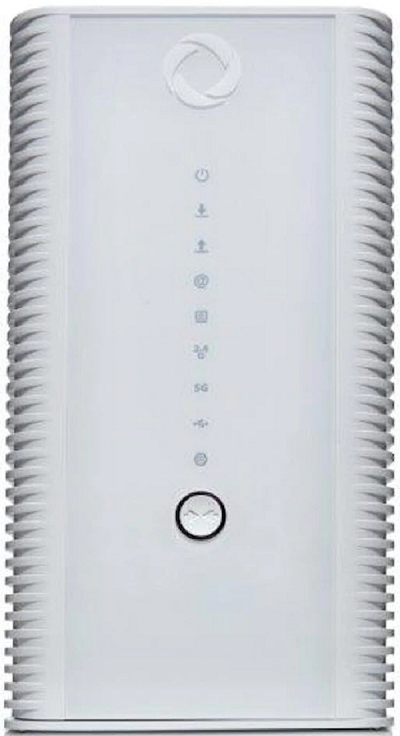
You can view, manage and change the credentials for your guest WiFi network any time. Just follow these steps.
If this isn't your modem, click here to find yours.


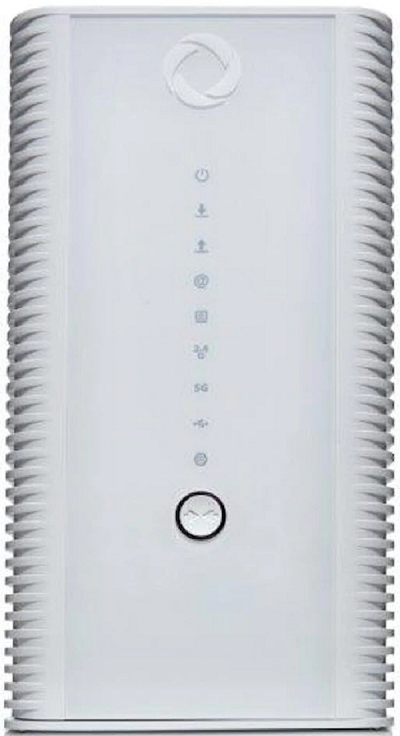
You can view, manage and change the credentials for your guest WiFi network any time. Just follow these steps.
If this isn't your modem, click here to find yours.
