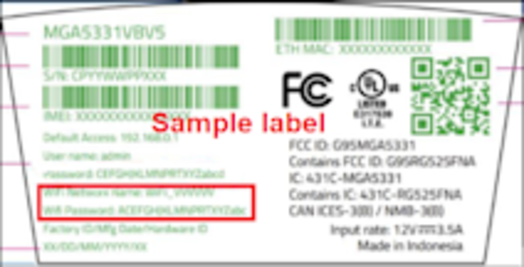- Manual Wireless connection:
Use the default network name and password printed on the bottom label of the device. 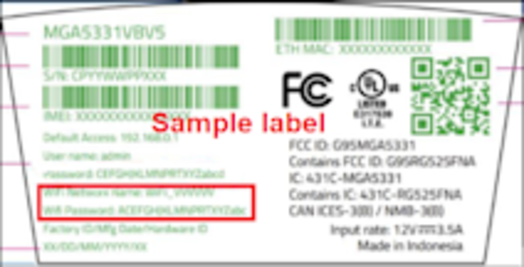
- Automatic Wireless connection from cellphone or tablet with camera:
To connect wirelessly, use your phone or tablet to scan the QR code on the base of your 5G gateway with your camera. Follow the instructions on the screen to automatically connect wirelessly.
- Connect with using the app
If you want to use the app for setting up your Vantiva Cobra 5G Xtream, download the NaviGate Companion™ app to your phone or tablet and follow the on-screen instructions.
For a wired connection, connect an Ethernet cable (not included) from your 5G gateway to your device.
Access the web interface by using the URL and default username/password provided on the label at the base of your 5G gateway.
Download the NaviGate Companion™ app on your mobile device.