With the Rogers Xfinity Stream app you can stream from your iOS device to any compatible AirPlay device! Keep reading to find out how.
Cast the Rogers Xfinity Stream app with AirPlay
Before you start
Make sure that your:
- Apple device is on iOS 14 or higher
- Rogers Xfinity Stream app is on version 7.0 or higher
How to cast
- Open the Rogers Xfinity Stream app.
- Sign into the app with your MyRogers username and password.
- Choose the content you want to stream.
- Select the cast icon (
 ) on the top-right corner of the screen.
) on the top-right corner of the screen.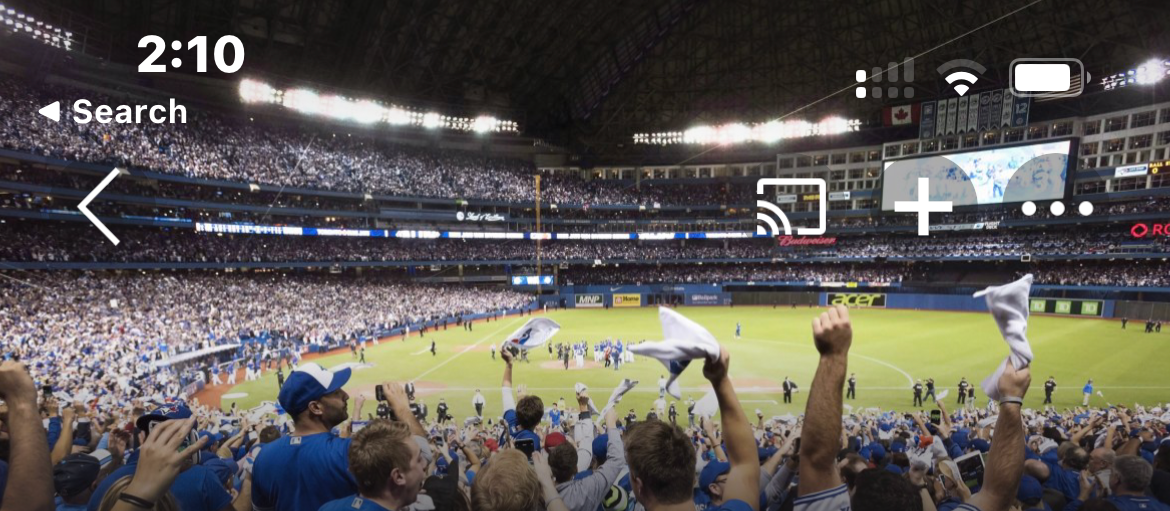
The cast icon will only be displayed when an AirPlay-eligible device is on the same network as your casting device. - Select AirPlay and Bluetooth Devices from the list.
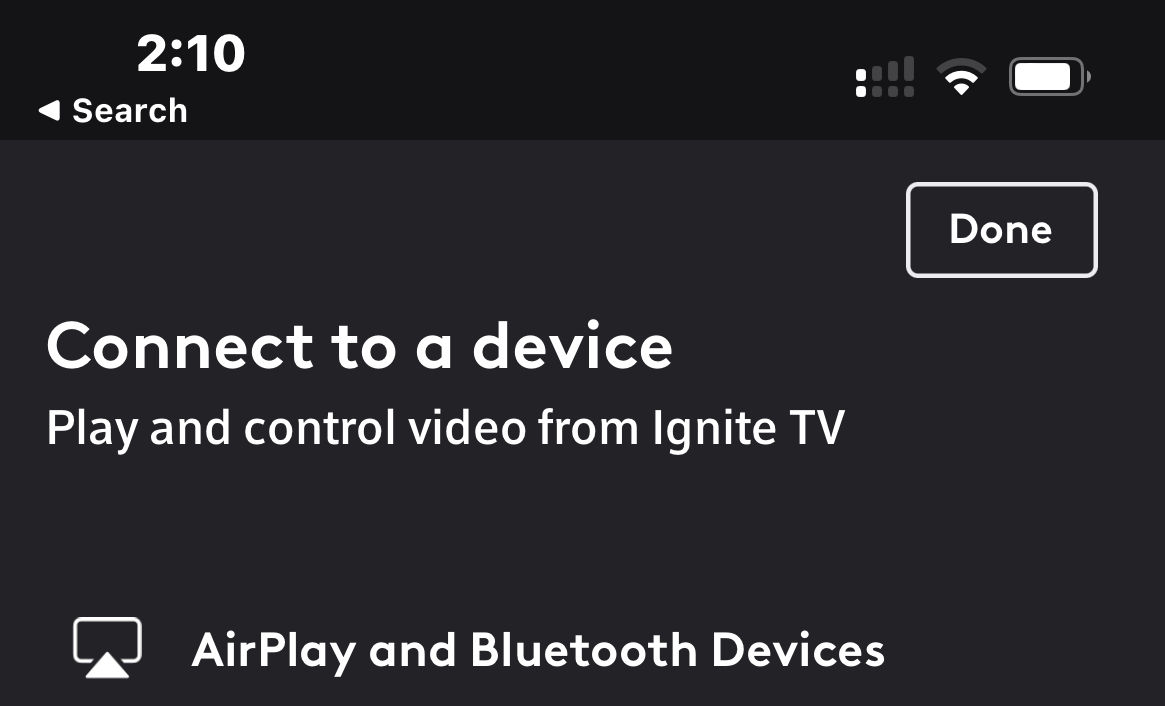
- Choose the device to stream on from the list of eligible AirPlay devices.
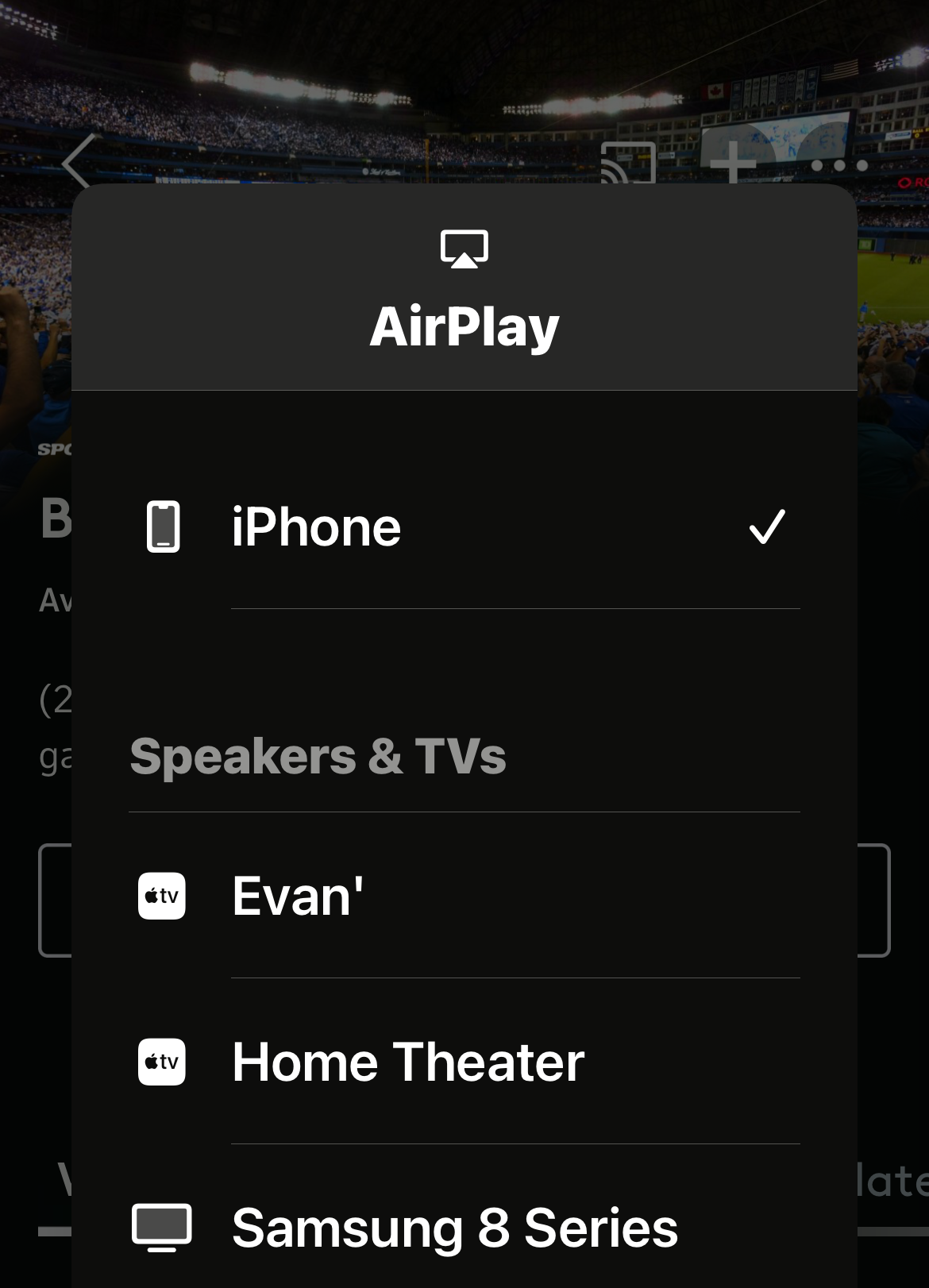
- Enjoy!

