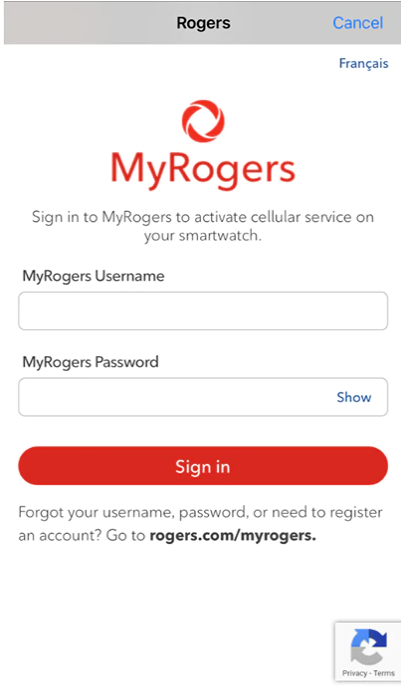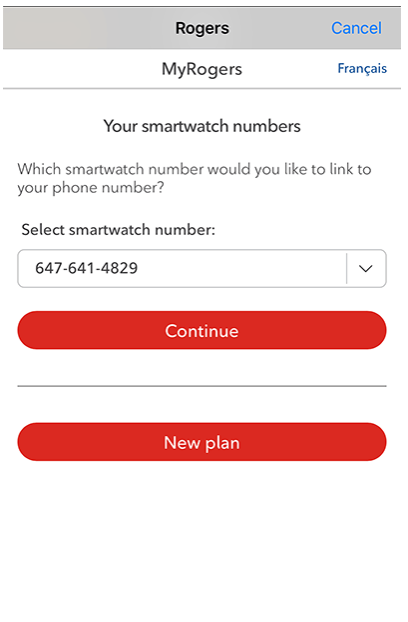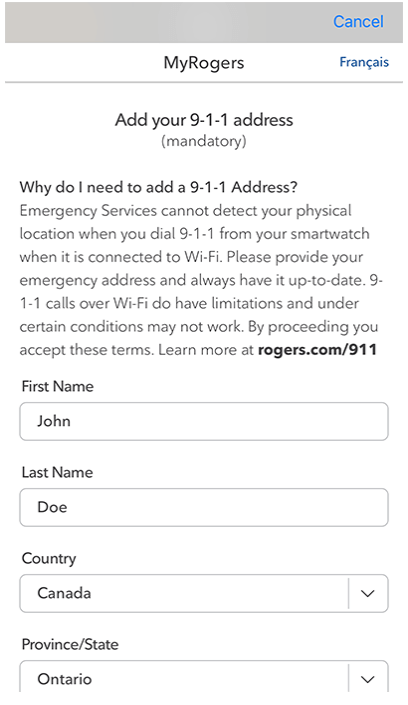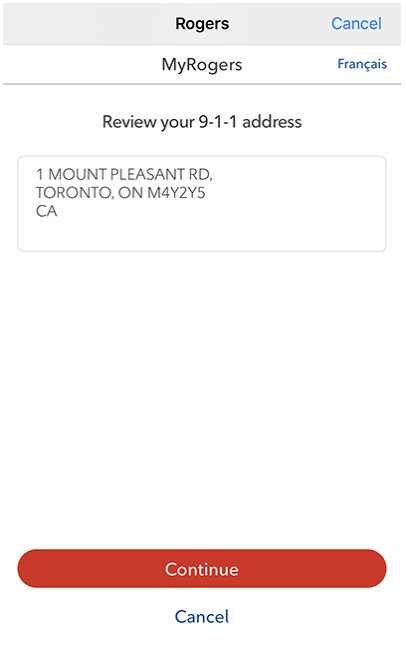Got a Rogers smartwatch plan? Learn how to link your Apple Watch to your iPhone. (Ensure your Apple Watch is paired to your iPhone via Bluetooth before you start.)
How to link your Apple Watch to your iPhone
- Open the Watch app on your iPhone, tap Cellular and then tap Set Up Cellular to get started.
- Sign in with the MyRogers account associated with your Apple Watch and iPhone
- Select a smartwatch number to link to your iPhone phone number
- Add a 9-1-1 emergency address
- Review and confirm your 9-1-1 emergency address
Congratulations, your Apple Watch and smartwatch plan are now linked to your iPhone.