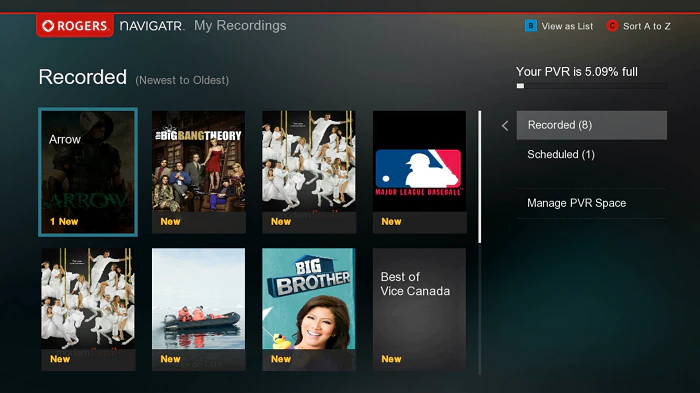Here’s how to access your PVR’s recordings and scheduled recordings with NavigatrTM for NextBoxTM.
Access Recordings on Your PVR with Navigatr | Help & Support
- Press the [LIST] button on your remote. (Use the B button to toggle between the grid & list views.)
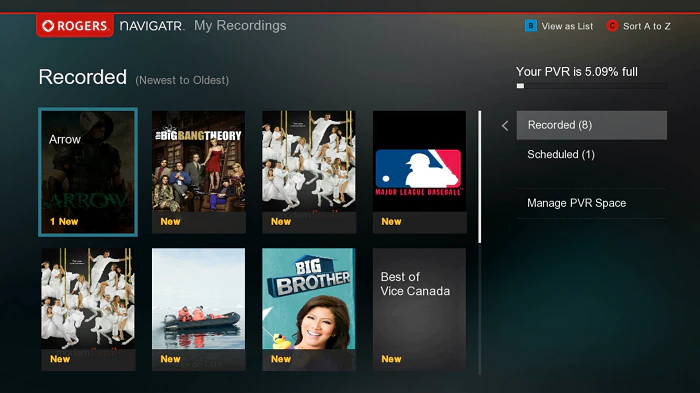

- Use the Right arrow to move the action bar to the right.
- Use the Upand Down arrows to toggle between your recorded shows and scheduled recordings.

- Scroll to the recording you would to like to view, then select Watch.