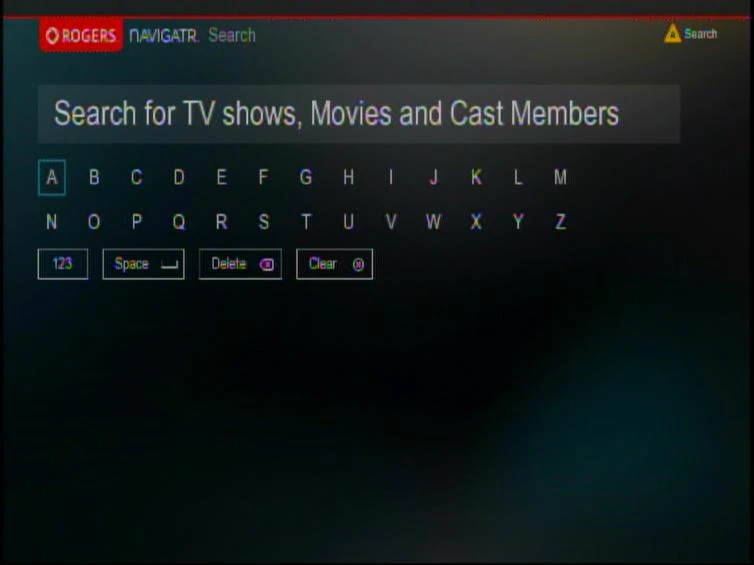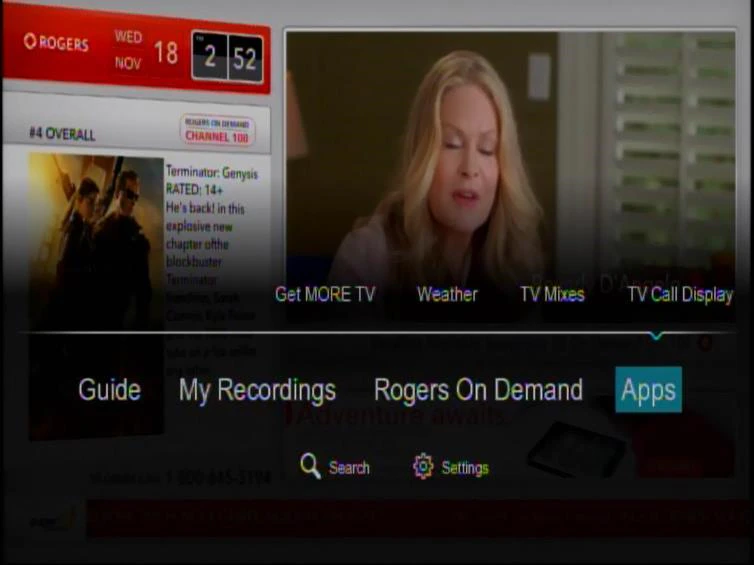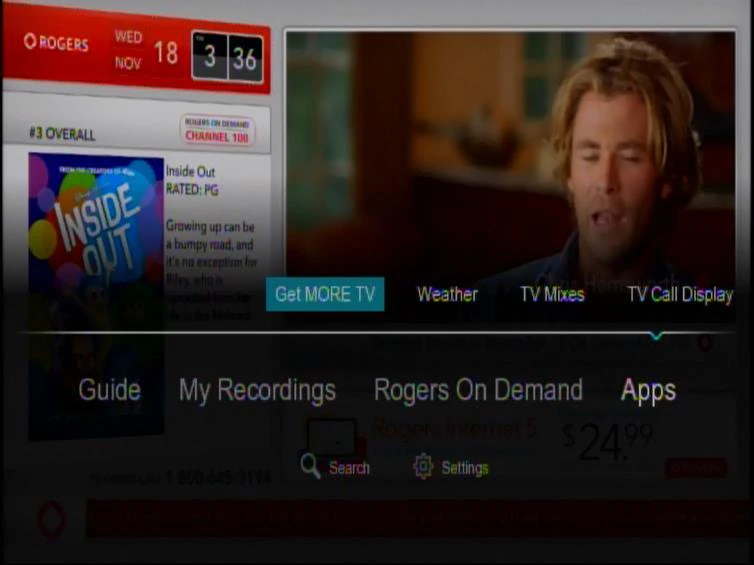The following steps explain how to access the search application using the Navigatr guide.
Access the Search Application on Navigatr Guide - Ontario
Accessing Most Watched through the Search Feature
- Press [*] on the Rogers remote, the Search Feature will appear.
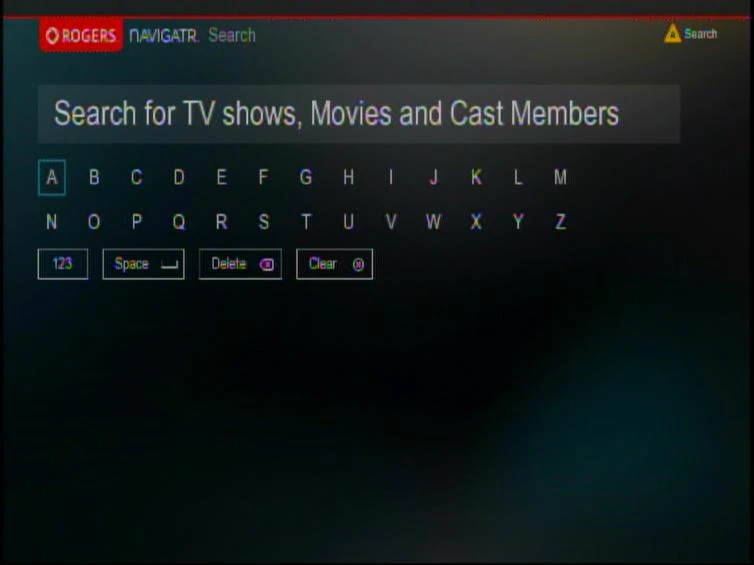
- Press [MENU], and scroll to Apps.
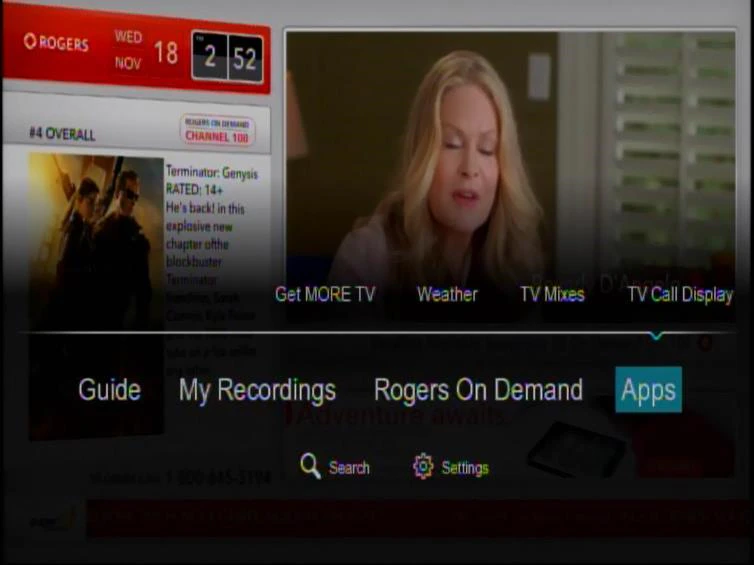
- Scroll to Get MORE TV and press [OK/SELECT].
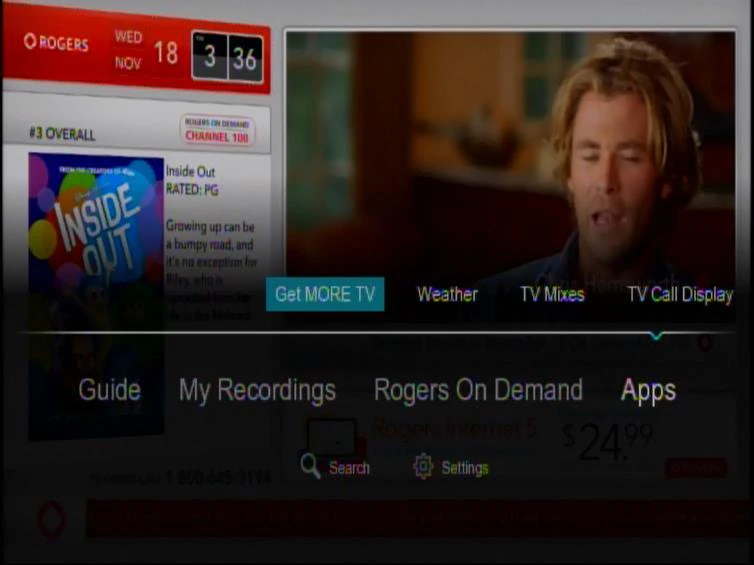
- A list of categories will appear. Use the UP/DOWN arrow keys and scroll to a category to get more recommendations and press [OK/SELECT].