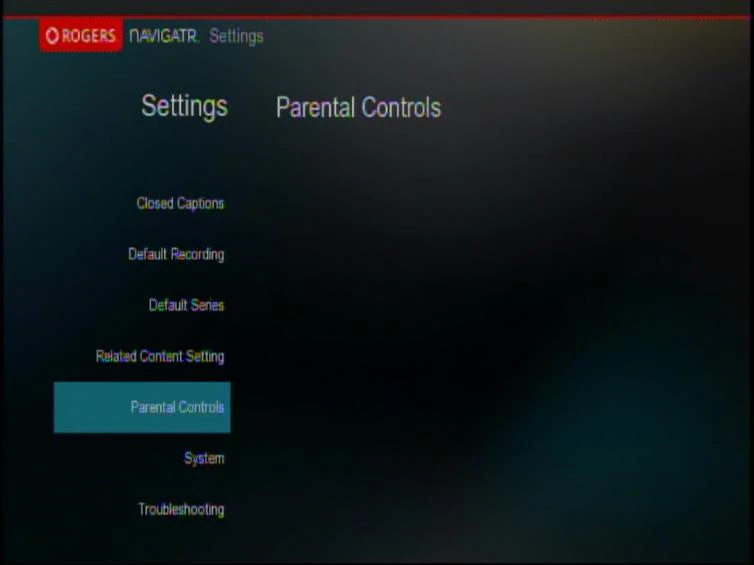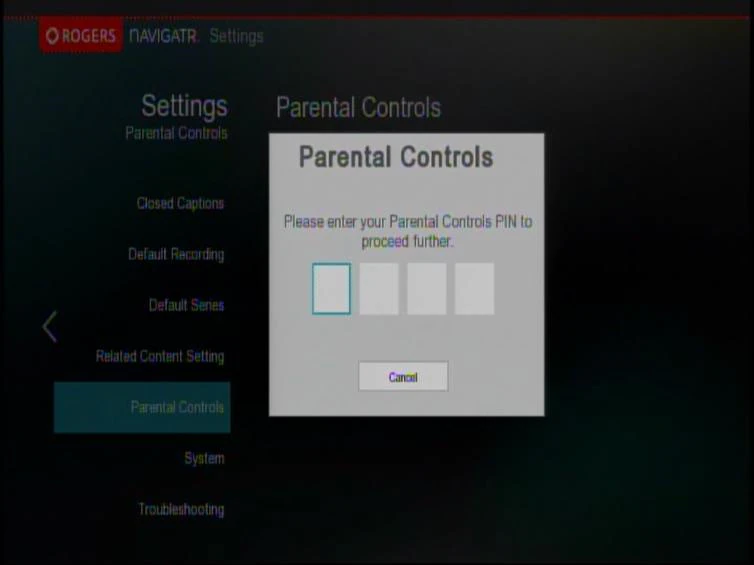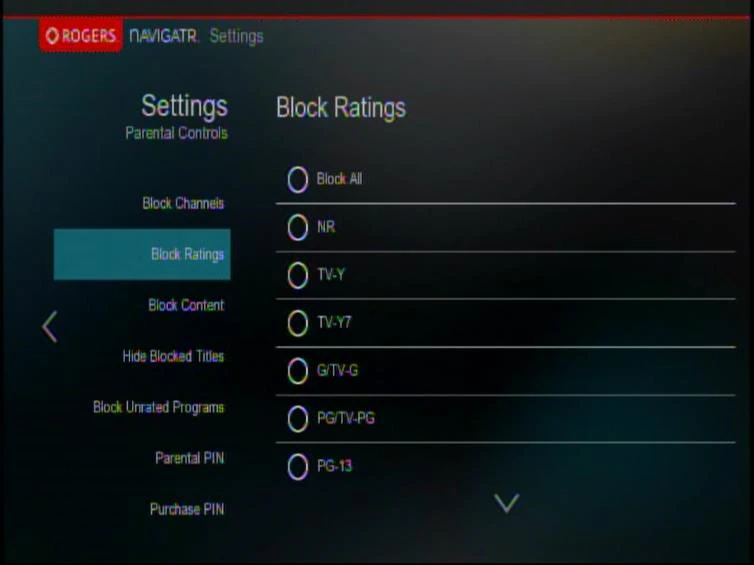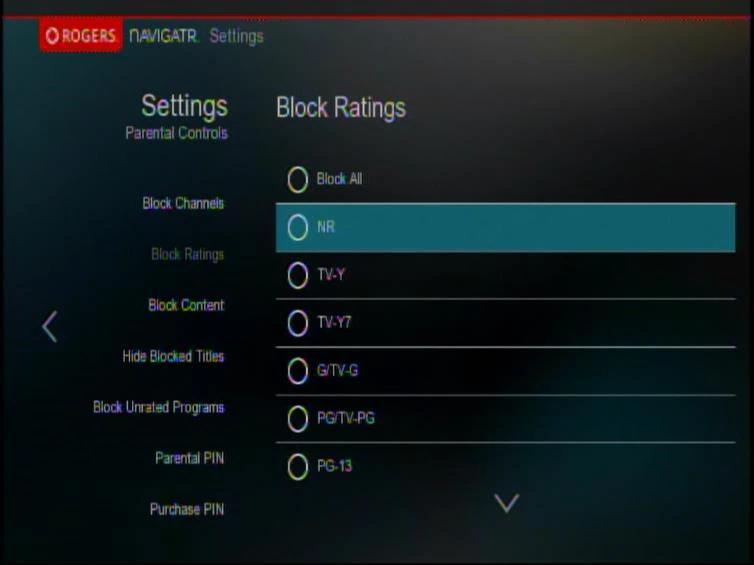The following steps explain how to use the parental control settings to block or unblock channels by rating using the Navigatr guide.
- Ensure you have created a Parental Control PIN.
- Press [SETTINGS] on the Rogers remote.
- Scroll to Parental Controls and press [OK/SELECT].
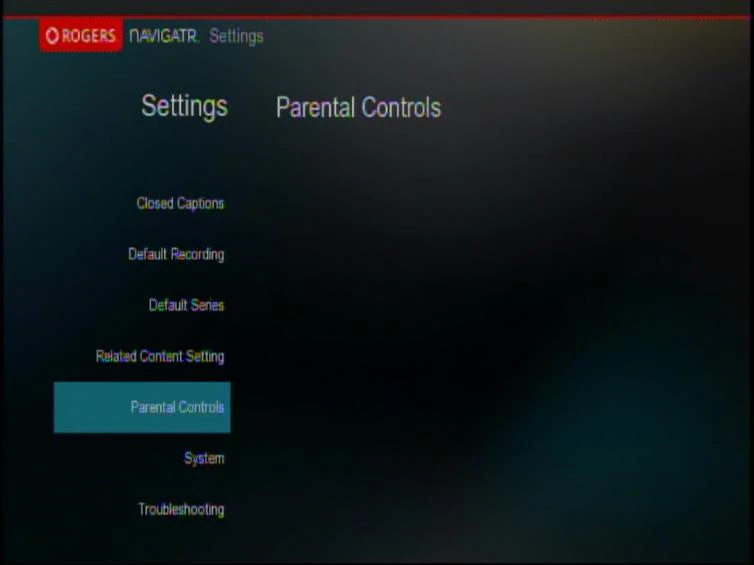
- If a Parental PIN has been established, you may need to enter your 4-digit PIN to access the Parental Control Settings.
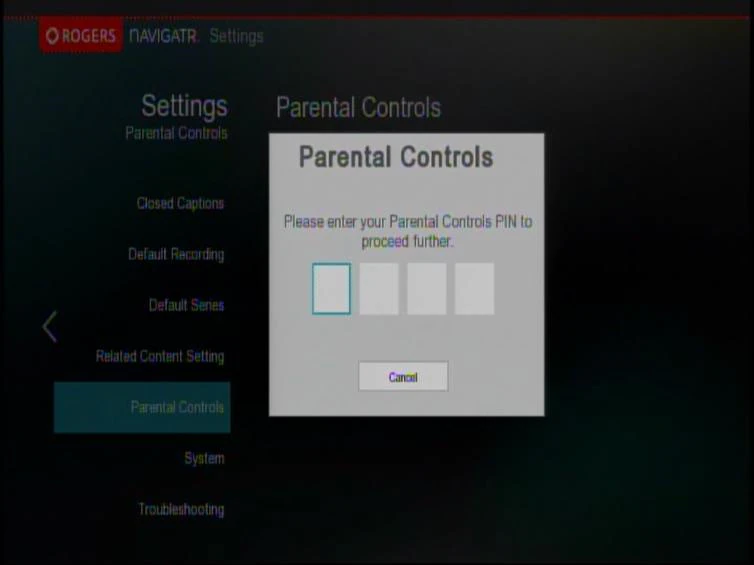
- Scroll to the Block Ratings tab and press [OK/SELECT].
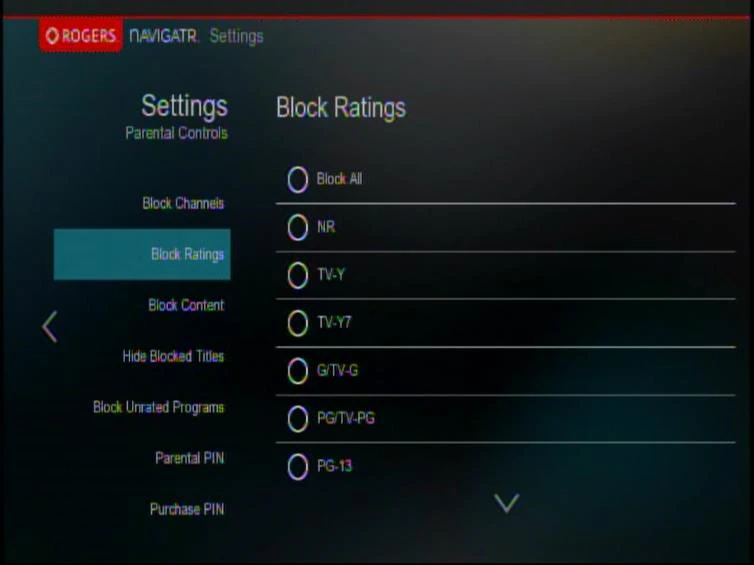
- Scroll to the ratings(s) you wish to lock and press [OK/SELECT].
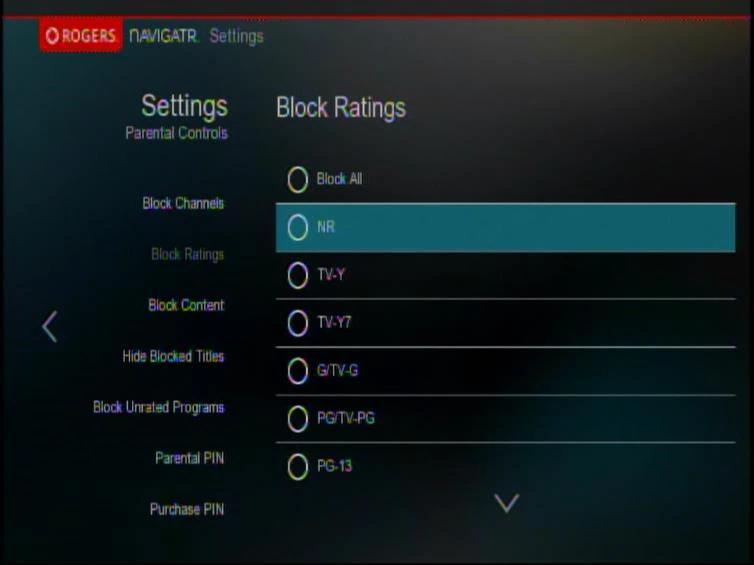
- A check mark symbol will appear next to the selected rating that is now locked.
- Once complete, press [EXIT].