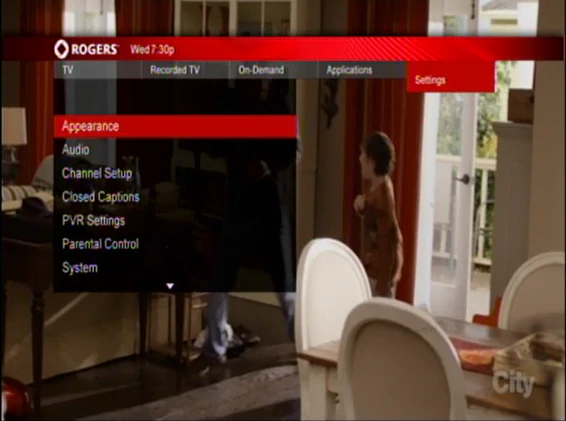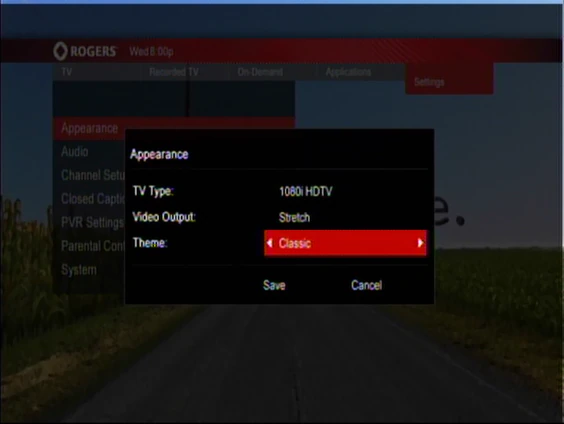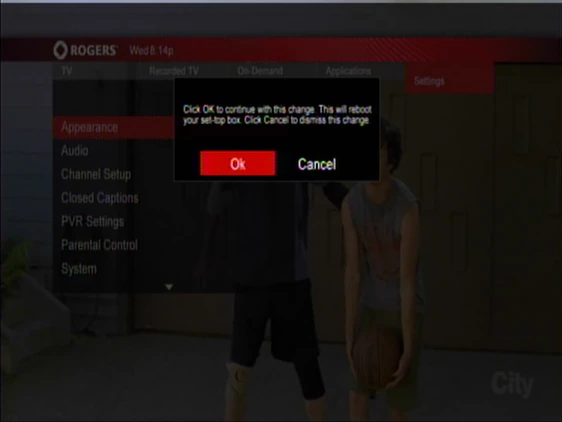The following steps will explain how to can change your interactive program guide to Modern or Classic theme.
- Press the [SETTINGS] key on your remote.
- Select Appearance.
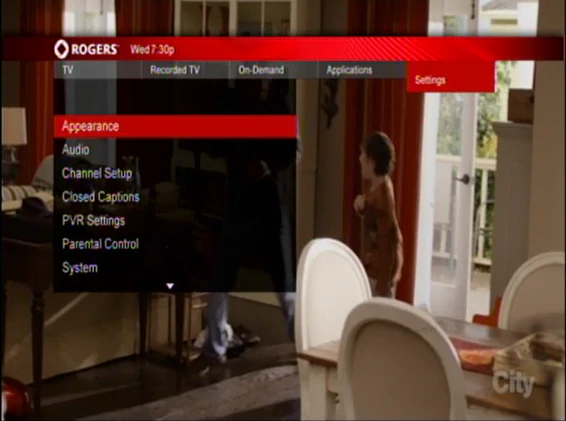
- Scroll up/down and select Theme.
- Change the theme to CLASSIC MODERN HD or MODERN HD.
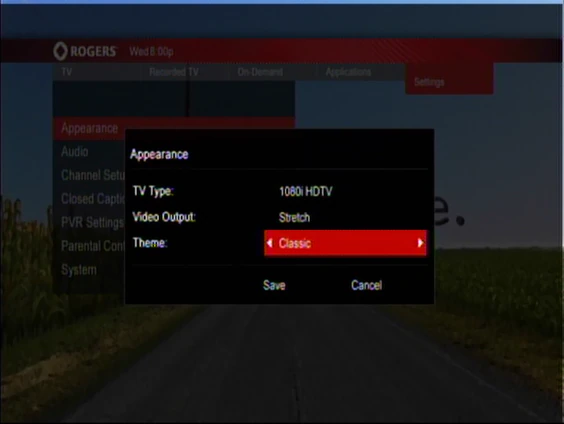
- Scroll down to highlight and select Save.
- Press the [SELECT/OK] key.
- A confirmation pop-up window will appear, select OK to accept changes.
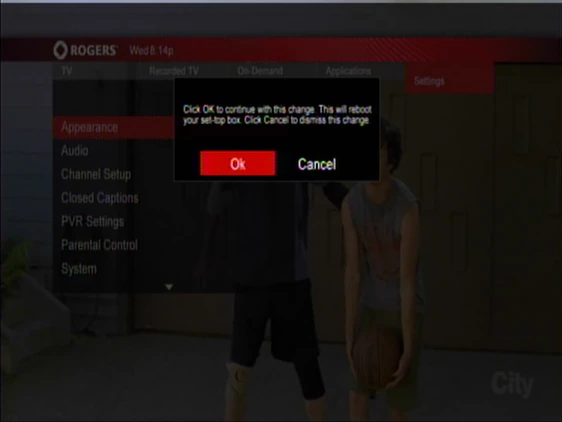
Note: The Digital Terminal will automatically reset once you confirmed the changes. The changes will to take effect when the digital box boots up.