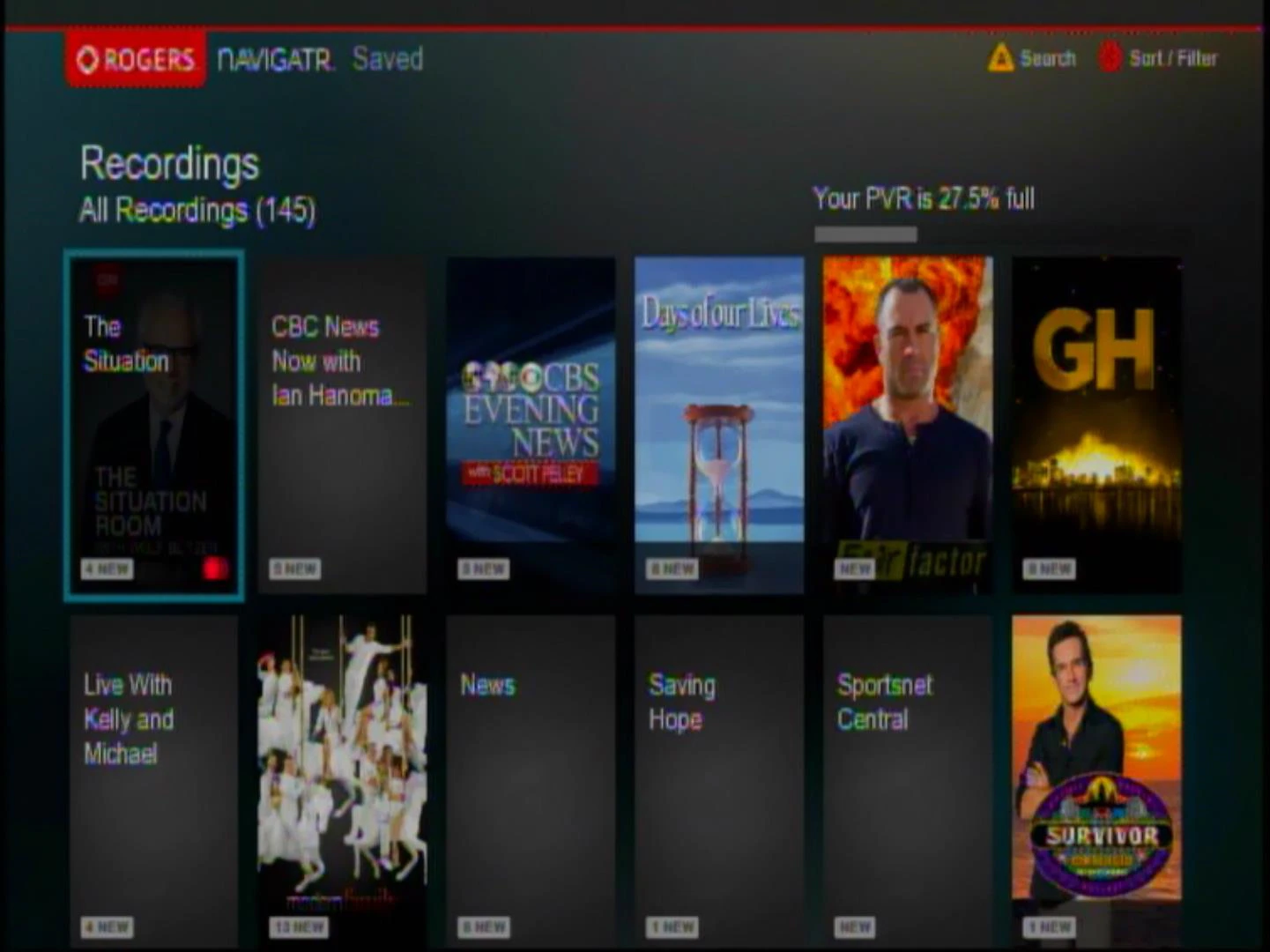The following steps will explain how to check the amount of recording space you have and/or you have used up on your Rogers PVR on the Navigatr guide.
Using Navigatr Guide:
- Press [LIST] on your Rogers remote control.
- The total amount of disk space used will appear.
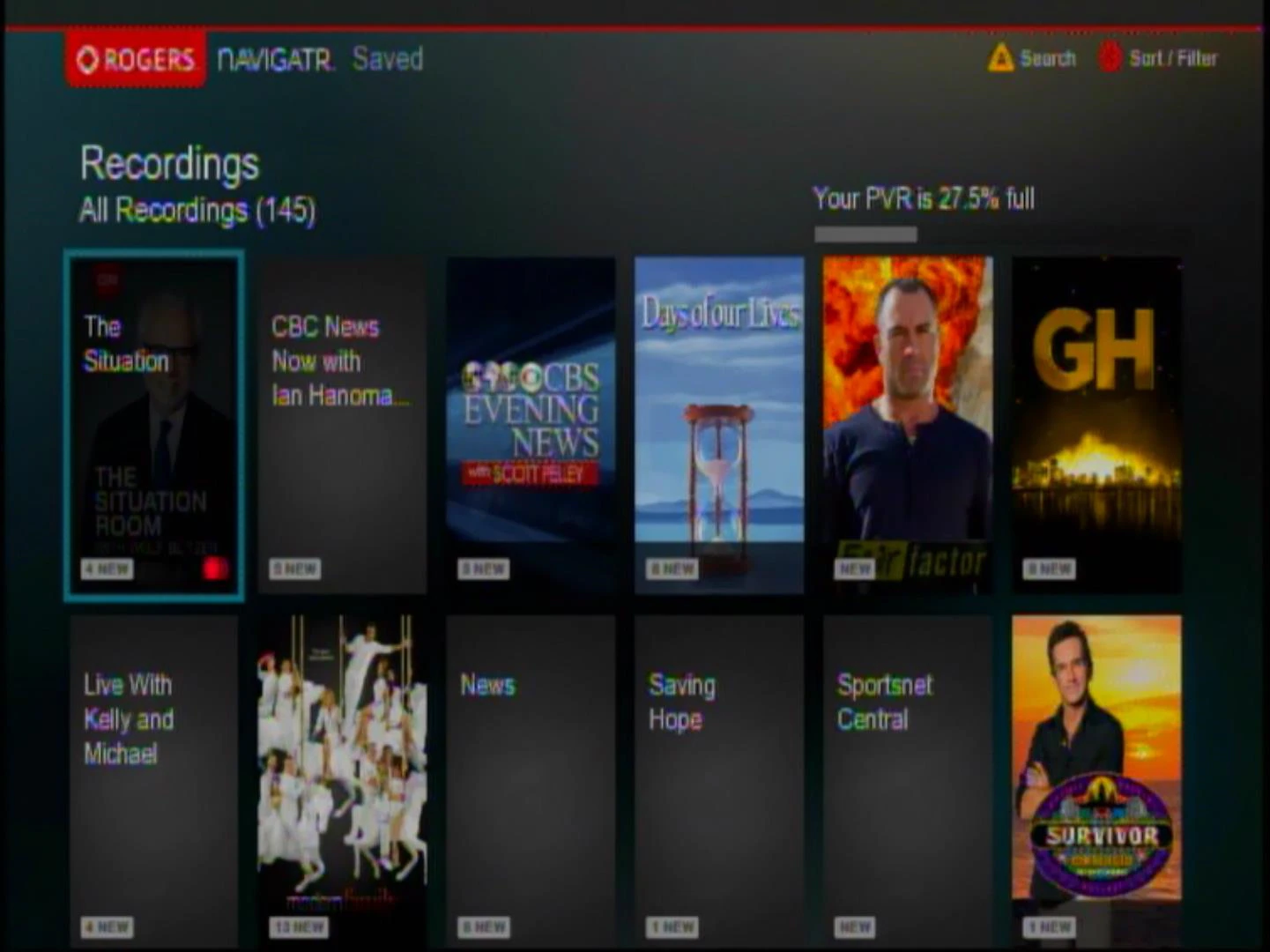
- To return to live TV, press the [EXIT] button.
Note: If you are almost out of recording space the ATTENTION: Disk Space Low warning message will appear the next time you attempt to record a title. When you are out of recording space the You Do Not Have Space to Record message will appear.