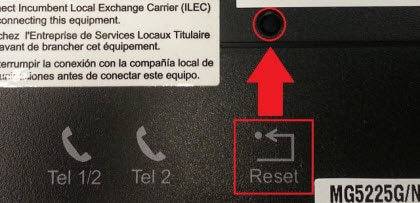The following steps explain how to reset the Arris Portal and Arris Gateway.
- On the back of the Arris Portal there is a Reset button.

- Press and hold Reset for 6 seconds, and then release.
- The Portal will now reset.
- This process can take a few minutes to complete.
- If the problem persists, locate the Reset button on the back of the main Arris Gateway unit.
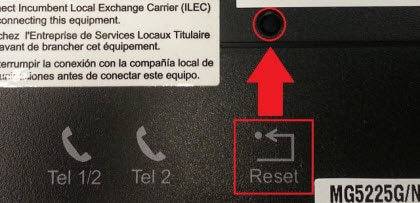
- Press Reset once, and then release immediately.
- The Gateway system will now reset.
- This process can take a few minutes to complete.
If you have an Arris model MG5225 or MP2000 and are still having issues, please call technical support at 1 855 381-7838 to have a technician swap your box. You can’t swap these boxes at our retail stores.