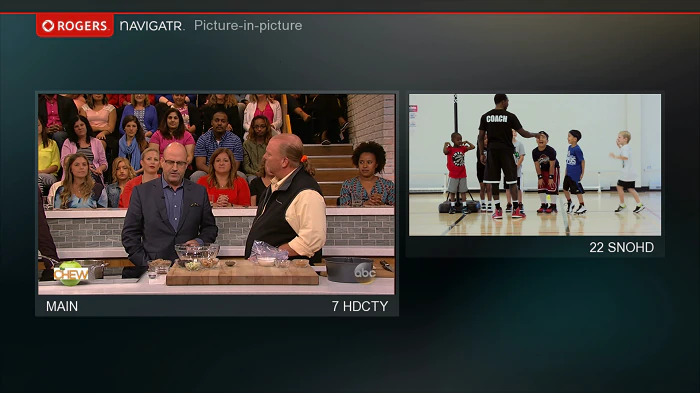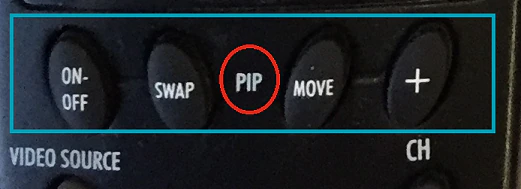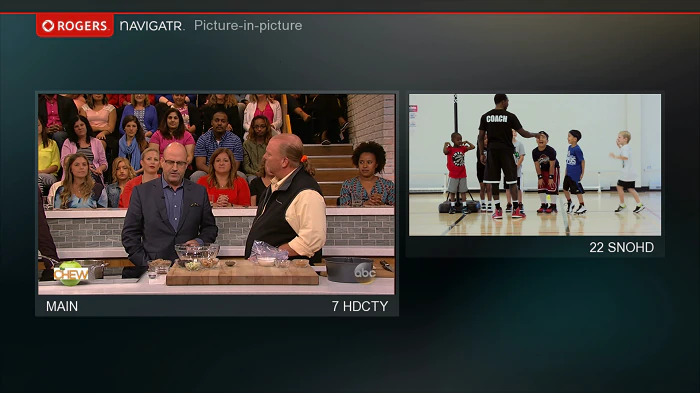The Picture-In-Picture (PIP) function on NextBox™ allows you to watch two channels at the same time.
Here’s how to use PIP in Navigatr™:
- Locate the PIP controls on your Rogers remote below the channel number pad.
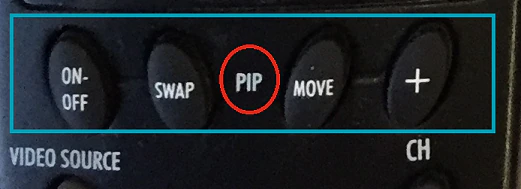
- To enter Picture-In-Picture mode, press On/Off.
- Press Swap to switch the program between the PIP view box and the main screen view box.
- Press the + and – buttons to switch channels in the PIP view box.
- Press Move to flip the PIP view box and the main screen view box. (Not applicable to all remote models.)